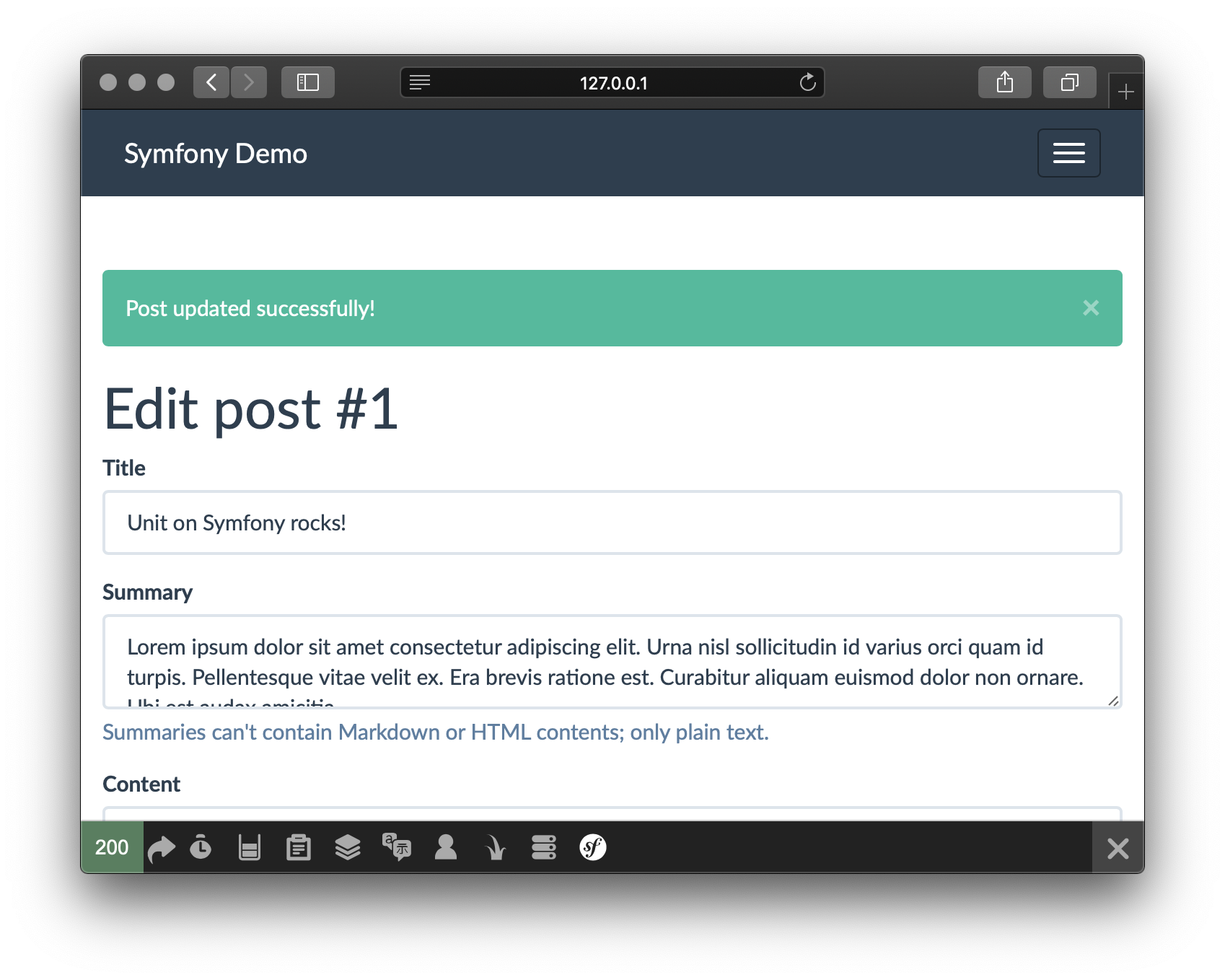Symfony§
To run apps built with the Symfony framework using Unit:
Install Unit with a PHP 8.2+ language module.
Next, install Symfony and create or deploy your app. Here, we use Symfony’s reference app:
$ cd /path/to/
$ symfony new --demo app
This creates the app’s directory tree at /path/to/app/. Its public/ subdirectory contains both the root index.php and the static files; if your app requires additional .php scripts, also store them here.
Run the following command (as root) so Unit can access the application directory:
# chown -R unit:unit /path/to/app/
Note
The unit:unit user-group pair is available only with official packages, Docker images, and some third-party repos. Otherwise, account names may differ; run the ps aux | grep unitd command to be sure.
For further details, including permissions, see the security checklist.
Next, prepare the Symfony configuration for Unit (use real values for share and root):
{ "listeners": { "*:80": { "pass": "routes" } }, "routes": [ { "match": { "uri": [ "*.php", "*.php/*" ] }, "action": { "pass": "applications/symfony/direct" } }, { "action": { "share": "/path/to/app/public$uri", "fallback": { "pass": "applications/symfony/index" } } } ], "applications": { "symfony": { "type": "php", "targets": { "direct": { "root": "/path/to/app/public/" }, "index": { "root": "/path/to/app/public/", "script": "index.php" } } } } }
Note
The difference between the pass targets is their usage of the script setting:
- The direct target runs the .php script from the URI or defaults to index.php if the URI omits it.
- The index target specifies the script that Unit runs for any URIs the target receives.
For a detailed discussion, see Configuring a Web Server in Symfony docs.
Upload the updated configuration. Assuming the JSON above was added to
config.json. Run the following command as root:# curl -X PUT --data-binary @config.json --unix-socket \ /path/to/control.unit.sock http://localhost/config/
Note
The control socket path may vary; run unitd -h or see Startup and Shutdown for details.
After a successful update, your project and apps should be available on the listener’s IP address and port: